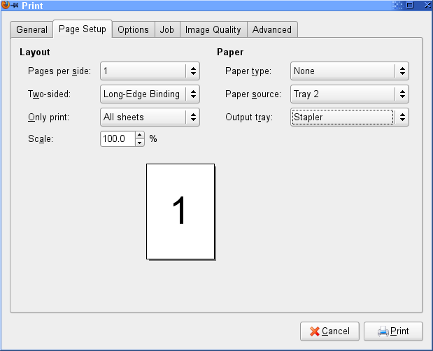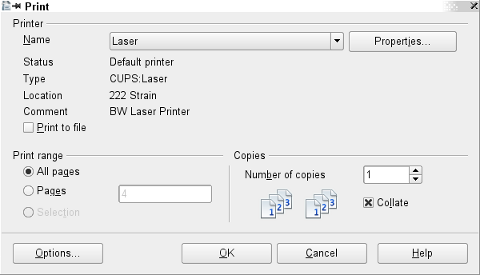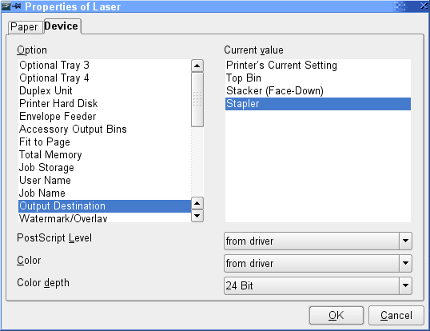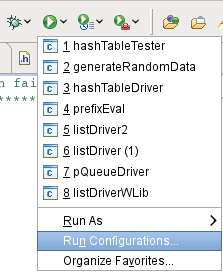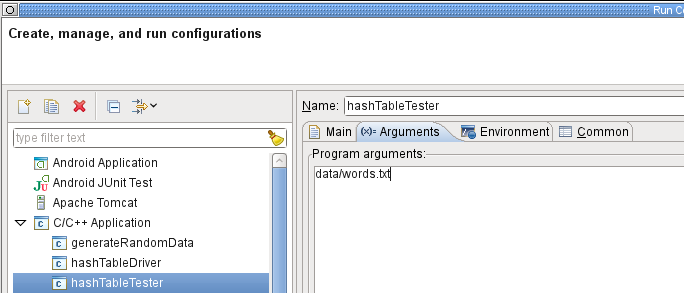- Printers
- xerox: Xerox Phaser 8550
Color Printer
- This should provide double sided printing as well as color
printing.
- hp: HP 4300 Black and
White.
This should provide double sided and staple option. Use one
of the following methods to access the staple option depending
on which printer dialog box you are shown.
|
Method 1:
Make sure Stapler is selected for the
Output Tray in the Page Setup Tab
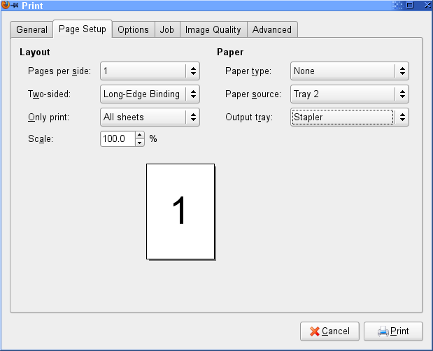
|
|
Method 2:
Click Properties in the following
dialog box to bring up the lower dialog box.
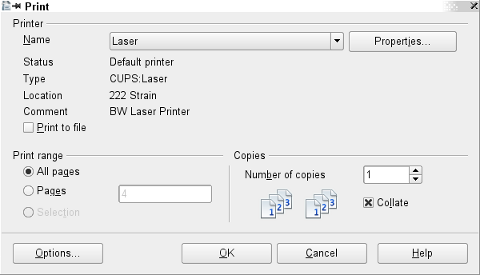 In the Device Tab, make sure the
Output Destination is Stapler
In the Device Tab, make sure the
Output Destination is Stapler
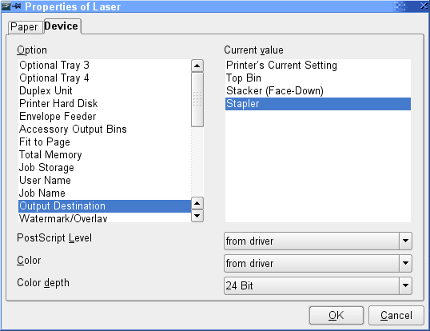
|
- Eclipse
- Pressing "Workbench" on the welcome screen may crash.
- Printing: Print your code using Courier 10 Pitch font, size 8
- Eclipse Goodies:
- Change the default .c file template (auto
include the coding standards
required header comment)
- Window | Preferences | C/C++ | Code Style | Code
Template
- Files | C Source File | Default C source template
This shows the template for the C source file. As you
can see the
pattern includes ${filecomment}. This is a variable that
points to
the template in:
Comments | Files
You can Edit the Comments | Files pattern to look as
follows, which uses
three variables that get auto expanded in the code:
/***************************************************************************
File name: ${file_name}
Author: ${user}
Date: ${date}
Class:
Assignment:
Purpose:
***************************************************************************/
- Change the syntax highlighting (Thanks,
Samm!)
- Window | Preferences | C/C++ | Editor | Syntax
Coloring
- You may want to change the SVN plugin to use SVNKit rather than JavaHL to
more easily manage your SVN passwords.
- Windows->Preferences->Team->SVN
- Change SVN Interface to SVNKit (Pure Java)
- To set the command line arguments passed to a C program you are developing:
|
- Desktop
- Desktop Effects
- By default, KDE turns on all the To turn off the
Desktop Effects in KDE:
- Lizard -> Configure Desktop -> Desktop ->
Desktop Effects
- Uncheck Enable Desktop Effects
- Manage KDE Wallet
- The
- Lizard -> Configure Desktop -> Advanced ->
KDE Wallet
- Manage Virtual
Desktops
- If your KDE Mneu
Bar only shows one Desktop in the Pager
(more),
right click the Pager and configure the settings to display
two rows of icons
and No Text.
- Use a different window manager
- The default window manager is KDE. When you logon to a
lab machine you can choose to use a different window
manager. Click Sessions on the login screen to choose a window manager.
|
- Passwords
- You can change your password on any Linux machine in the lab
using the command passwd
|